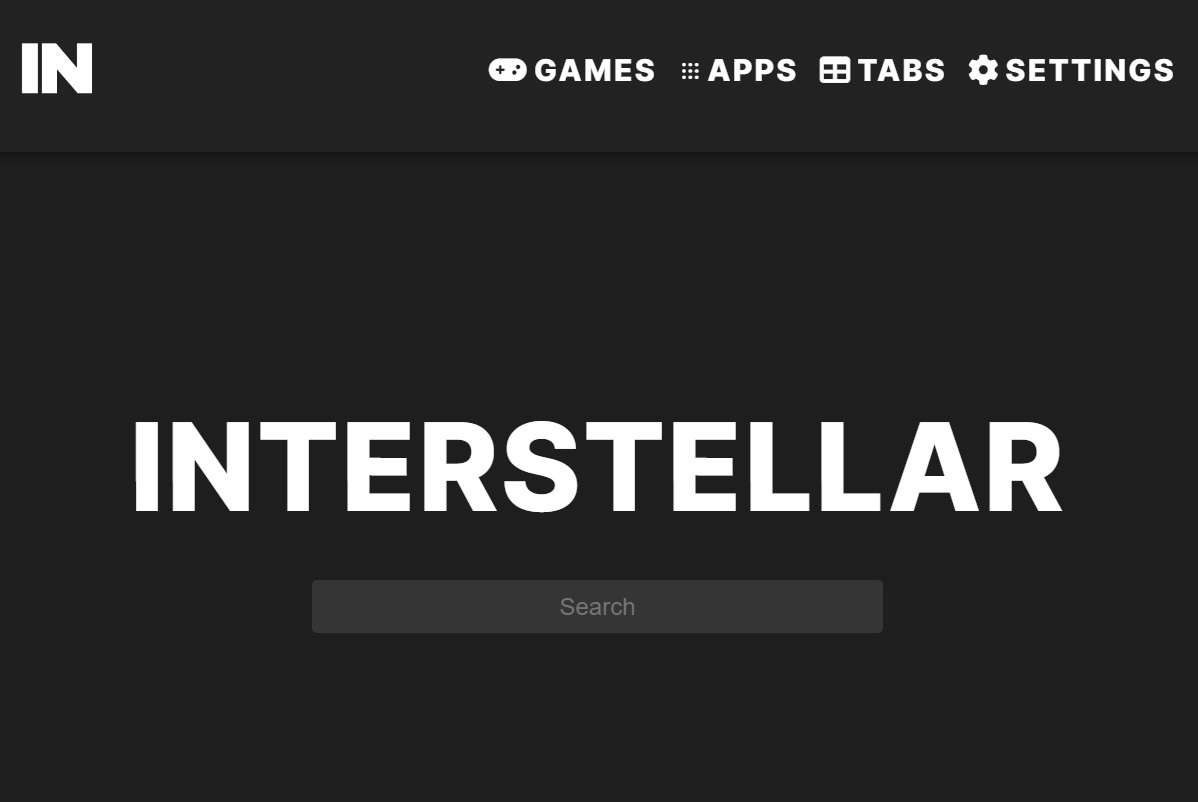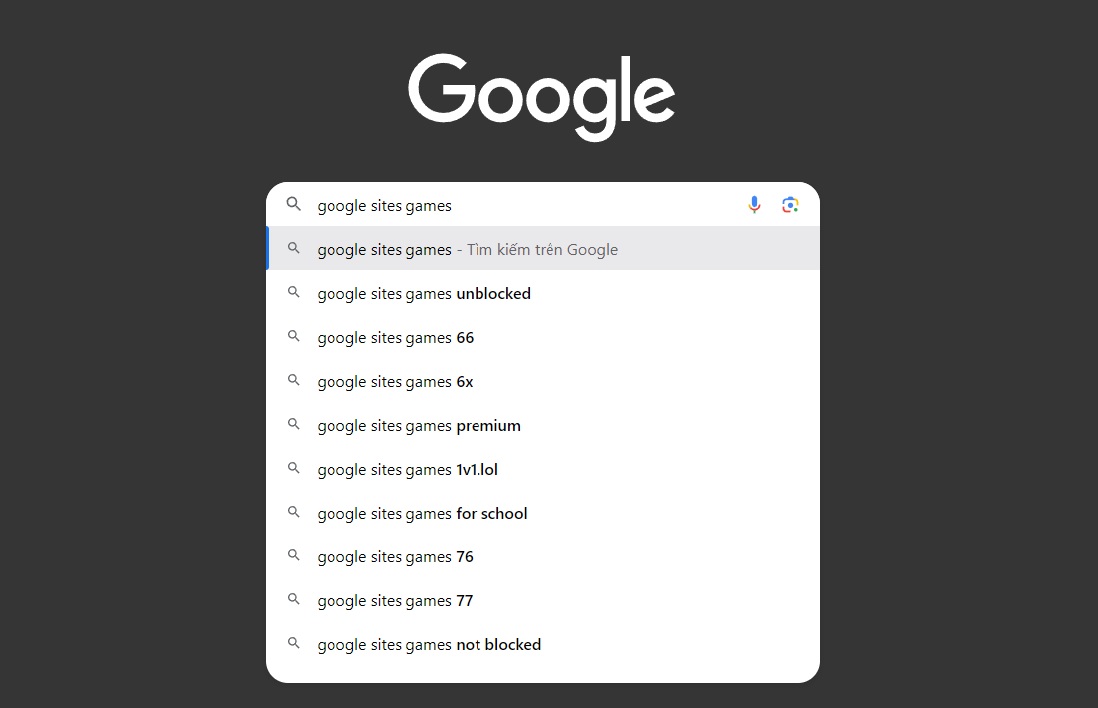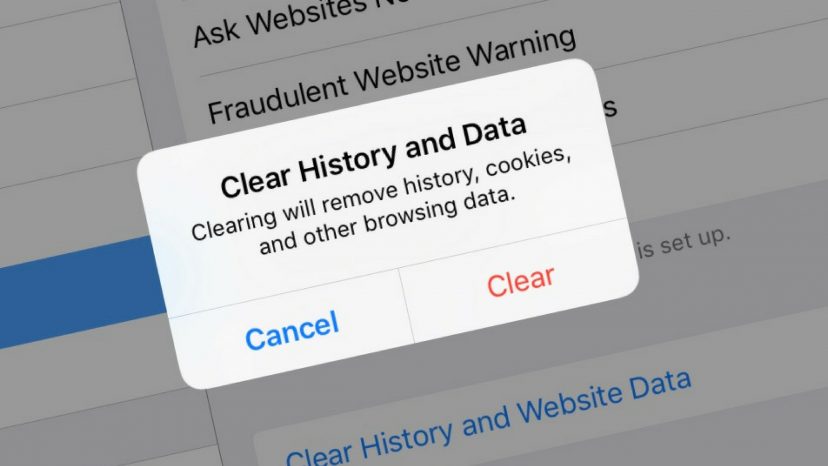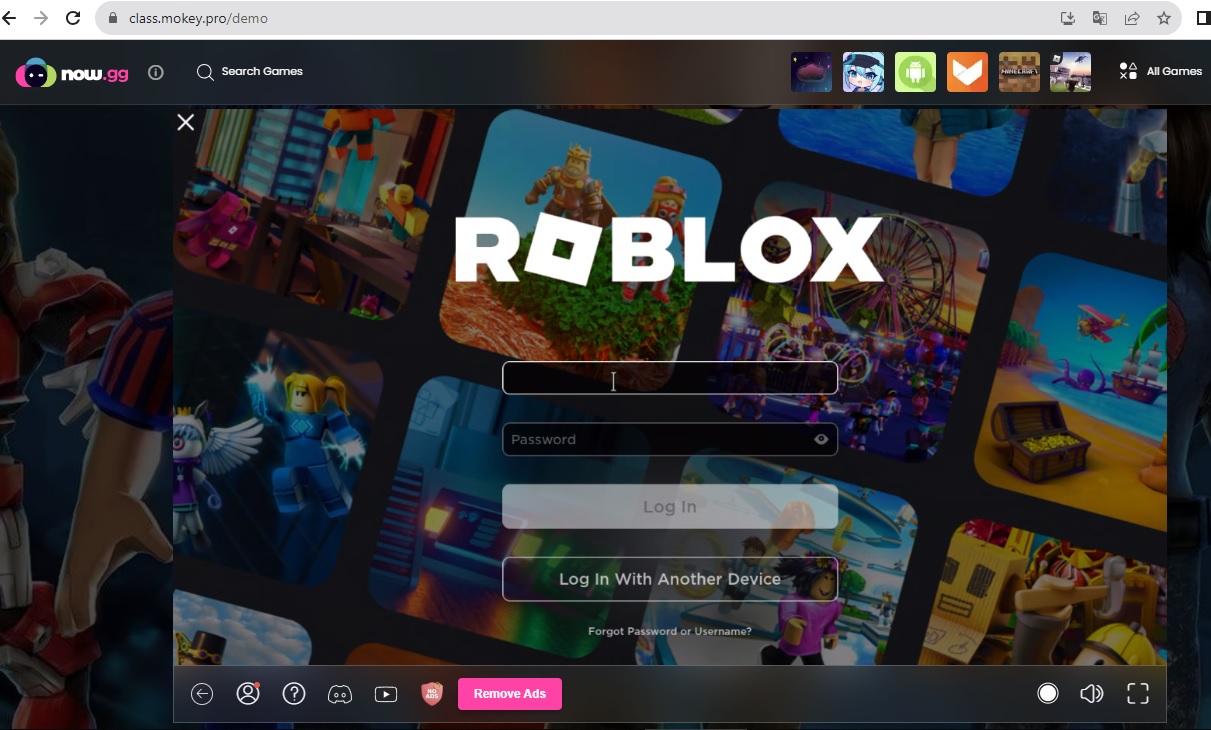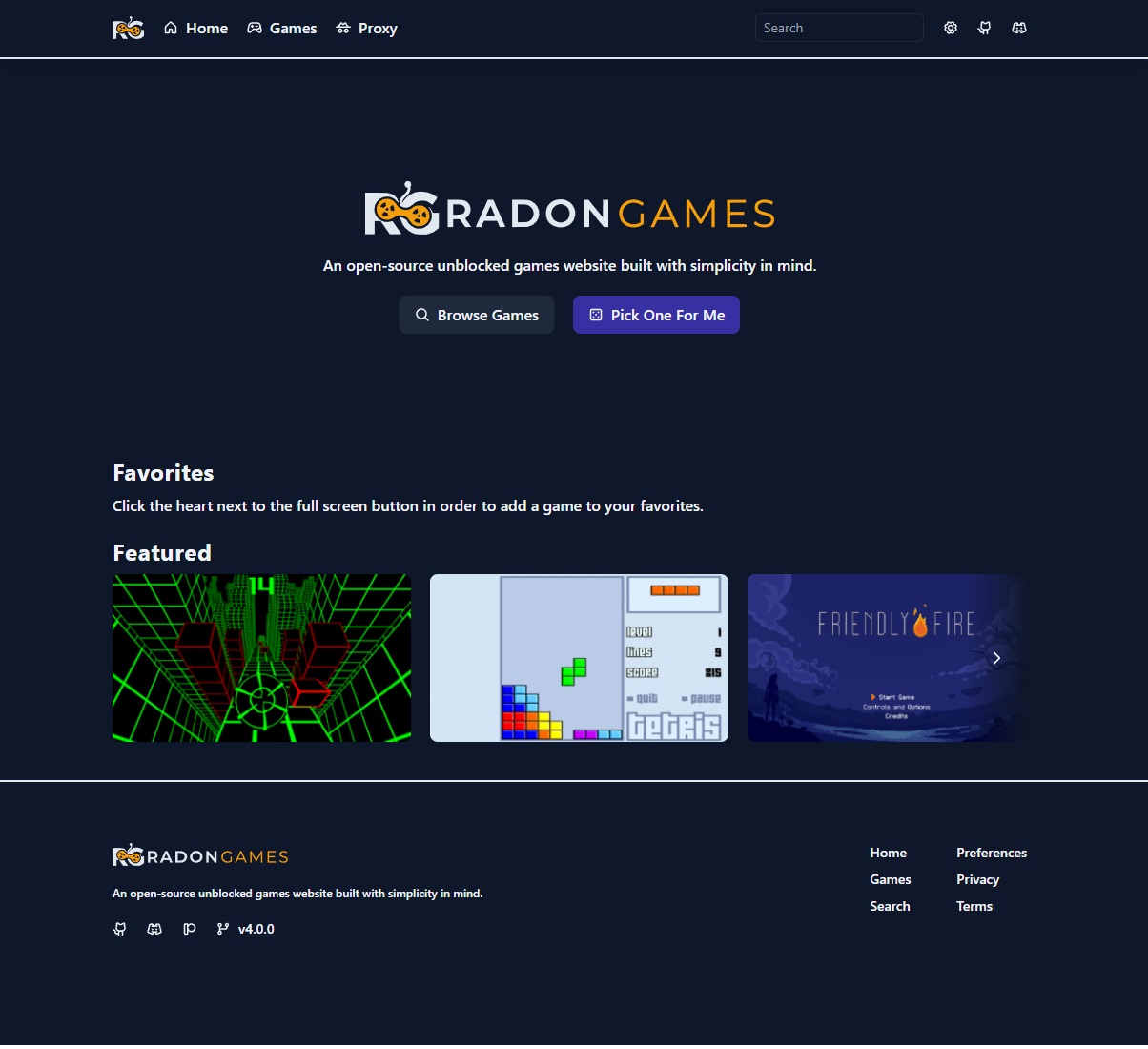This hidden feature of iOS 17 will significantly speed up your iPhone, but very few people know about it. While the iPhone is one of the fastest and best smartphones available today, there is one feature that is still a bit slow – Haptic Touch. Essentially, Haptic Touch is the response time required between when you press and hold on the iPhone screen.

If you set Haptic Touch to work slowly, users will have to wait longer. This can make the iPhone feel a bit sluggish.
Apple had previously added two speed settings for Haptic Touch: default and slow. Fortunately, with iOS 17, users now have a way to speed up Haptic Touch beyond the standard, giving it a faster feel. Furthermore, this feature is very easy to activate.
How to speed up Haptic Touch on the iPhone:
To use this feature, your iPhone needs to be running iOS 17 or later.
- Go to Settings > Accessibility.
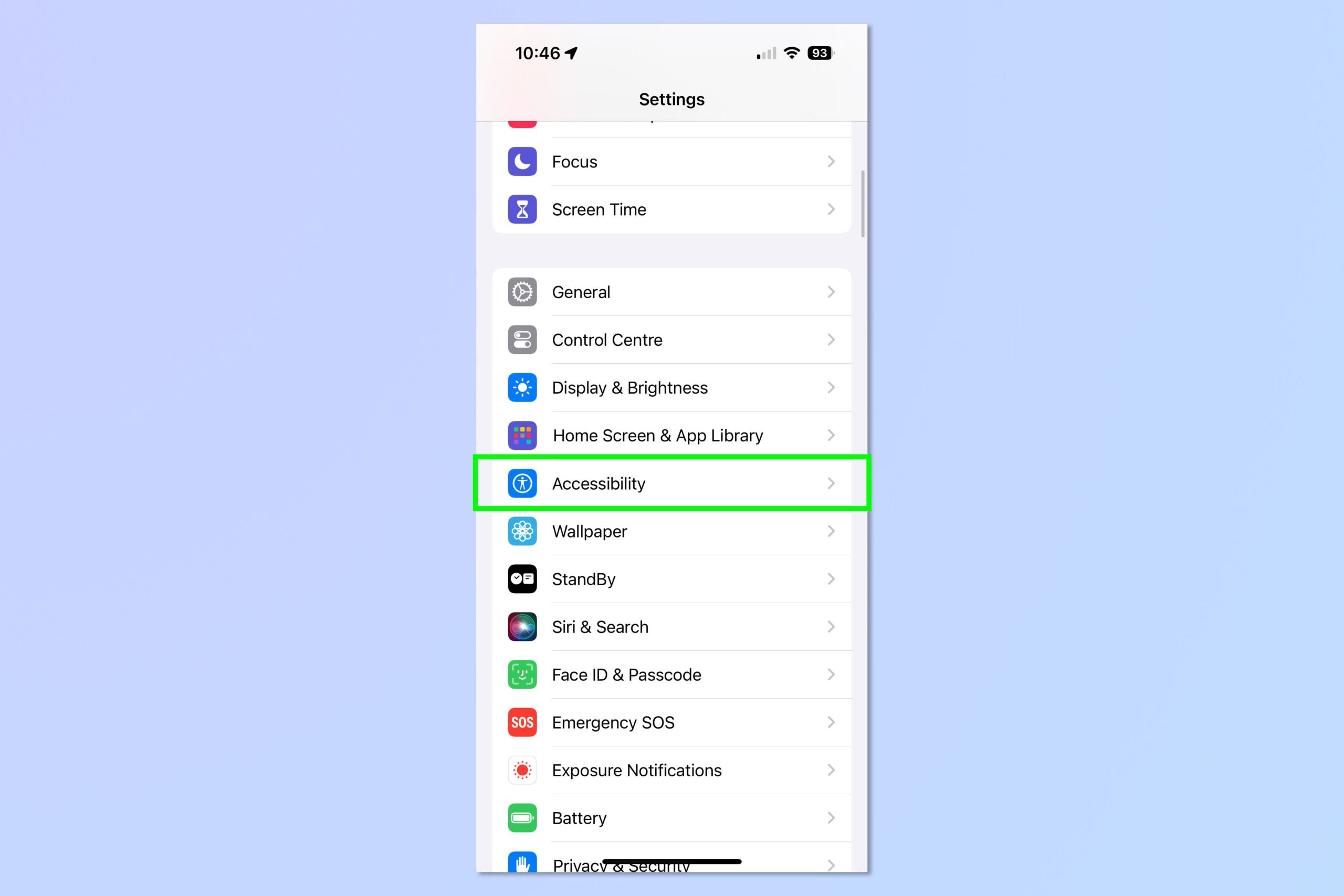
2. Select Touch.
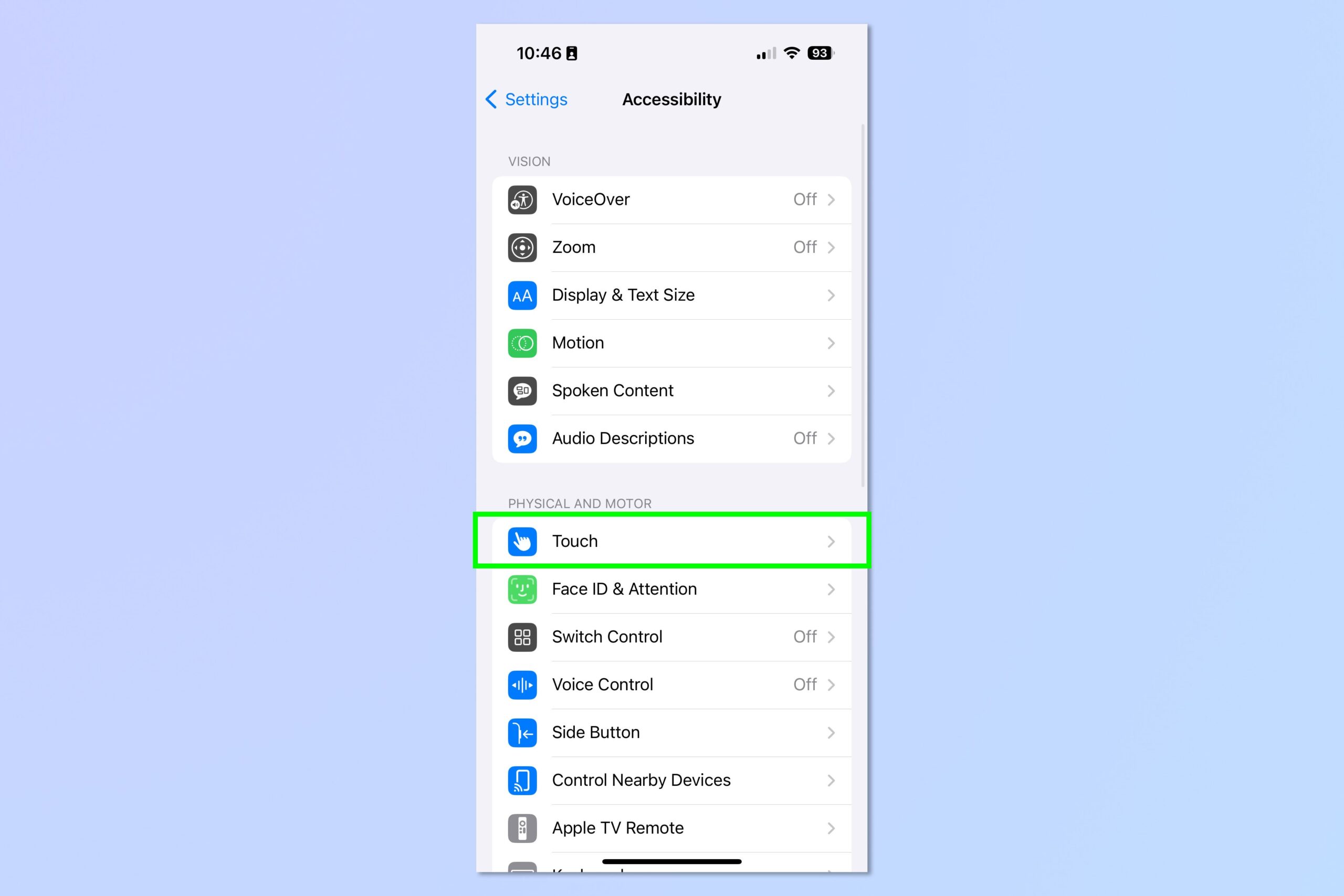
3. Tap on Haptic Touch.

4. Choose Fast.
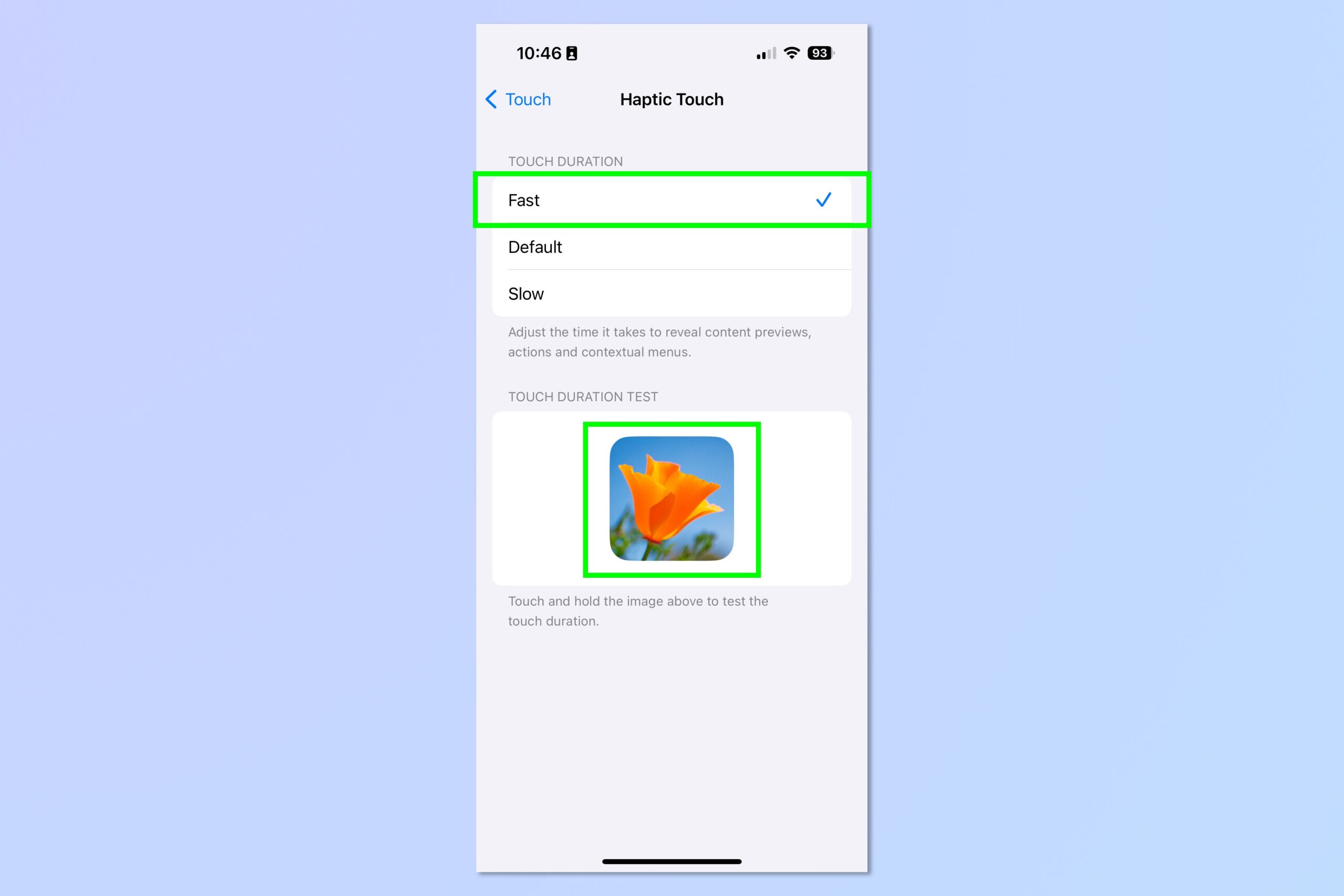
iPhone users can press and hold the flower icon below to check the difference in touch response time between all three settings. Additionally, if you want everything to slow down, select Default or Slow.”