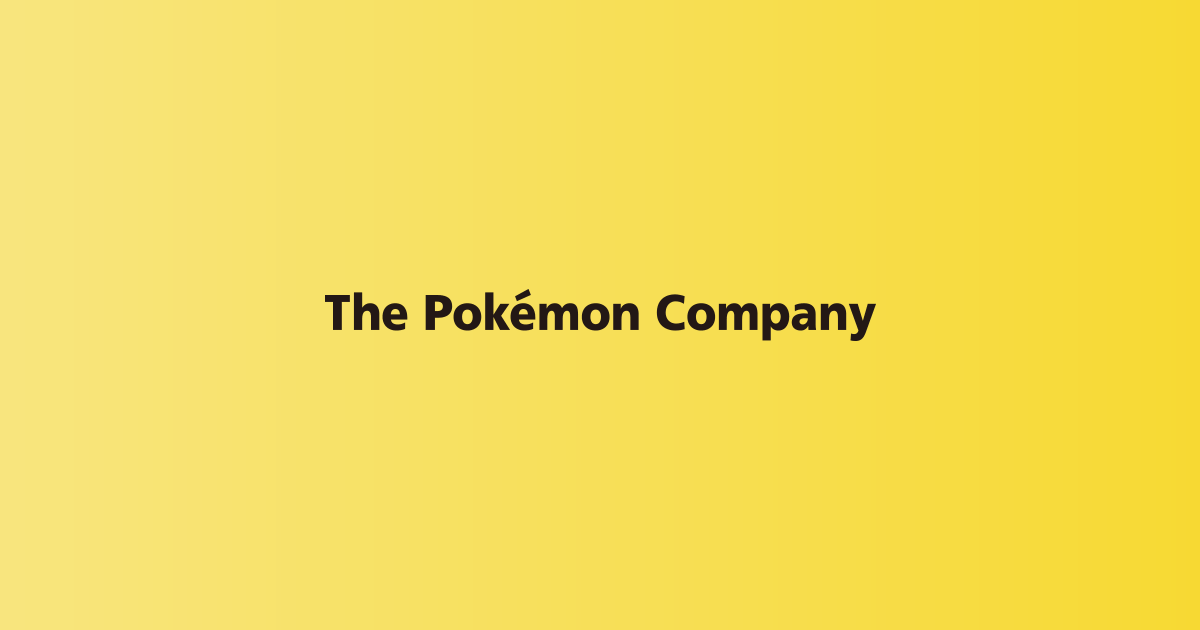Date 14/10/2023
Feeling bored of “chicken pecking” and want to type faster for in-game chats, or plotting to enhance your skills to dominate the game? These 5 games designed to improve your 10-finger typing skills are here to help. Gamers always aim to improve their skills, whether it’s aiming more accurately, reacting faster, bunny hopping, etc., and spend time practicing complex tasks. However, not many consider improving their typing skills. Having precise typing skills can help you avoid novice mistakes like throwing a flashbang instead of a smoke or switching to a sniper rifle instead of reloading. So, the following games will help you to avoid these rookie errors and enhance your typing abilities.
You might want a mobile game to improve typing skills, but we will focus on regular PC keyboard typing here. These games involve using real keys on a physical keyboard instead of a touchscreen on a smartphone or tablet.
Typing Trainer
If you have a beginner just starting to approach a keyboard and want to train them as a future ally, Typing Trainer is an excellent game to improve 10-finger typing. This typing training game features cute graphics, and it clearly indicates which finger to use for which key with vibrant colors to keep young players engaged. Typing Trainer has a total of 13 small lessons that cover all the letters on the keyboard and provide examples of common mistyping cases to teach typing accurately. After completing these 13 lessons, players can take a test and proceed to more advanced lessons to increase typing speed and get used to special characters and the number pad on the right.
The Typing of the Ghosts

If you have an older child who already knows how to type quite well but wants to get even faster, then “The Typing of the Ghosts” is a suitable game to enhance 10-finger typing skills. This game forces you to type quickly as a scary ghost continuously pursues your character. Players must enter the words displayed on the screen quickly to avoid being caught. Note: Although the ghosts in this game are quite simple and not too scary, some children may not find it suitable, so it’s a good idea to check it yourself.
Speed Typing Online

Are you confident about your 10-finger typing skills? Test them with Speed Typing Online. It provides a short one-minute typing test where you need to type a short story displayed on the screen. Your typing speed is measured in words per minute (WPM), and accuracy is calculated as a percentage. Once you know your typing speed and skills, you can use the “Learn to Type” section of Speed Typing Online to improve your typing. It clearly shows which finger you should use for each key with visual and easy-to-understand color codes. It’s a great game for those who have some experience with typing and beginners.
Typing Club

Play for free at Typing Club. Typing Club is a game designed for fast 10-finger typing without looking at the keyboard. It’s a collection of mini-games to improve your keyboarding skills. Afterward, players can participate in typing tests to see their progress. The exercises are varied, offering challenges like long number sequences, words with over 30 characters, lowercase and uppercase typing, special characters on the keyboard, and more. A little patience can quickly help you type without looking at the keyboard.
TypeRacer

If you’ve tried all the games mentioned above to improve your 10-finger typing skills and want a more competitive typing experience, try TypeRacer. TypeRacer is a small PvP typing game where you push your racing car to the finish line by typing against four other players. The gameplay is simple: a short excerpt from a book is displayed below the racetrack. Your goal is to type the text that appears on the screen as fast as you can. There is absolutely no room for spelling errors or mistyped words, as your car will stop. At the end of the race, you can review the words you typed incorrectly and have to correct them. TypeRacer is not only a typing game but also a valuable tool for improving your typing skills, increasing your typing speed, and building a solid vocabulary while enjoying exciting gameplay.